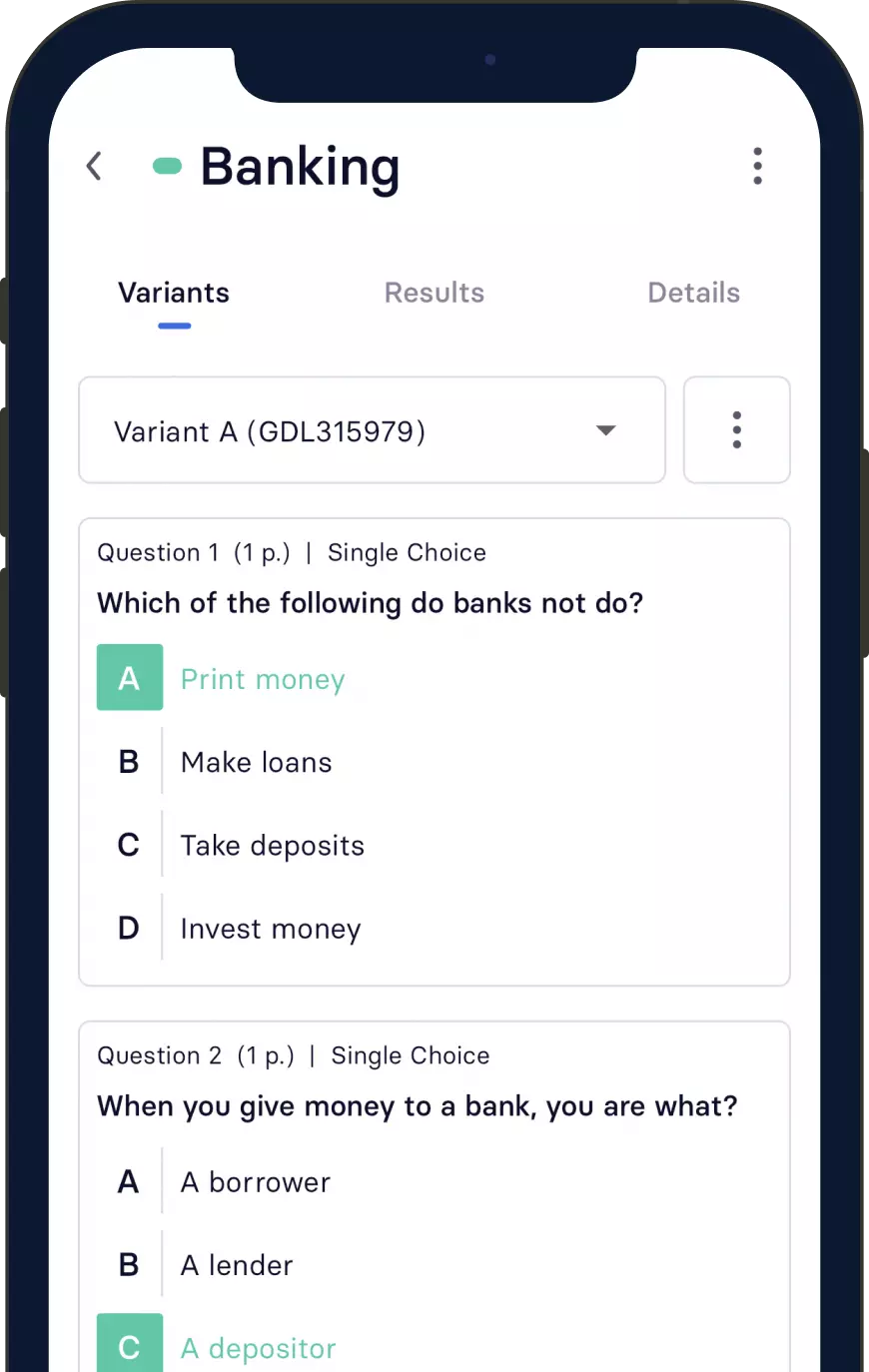
Feature-Packed Mobile Application
Unlock the power of our mobile app and streamline your grading process like never before. Download the app now and revolutionize the way you assess knowledge.
Simplified test management
Our mobile application empower you to efficiently organize and manage your tests. You can easily create, edit, and schedule tests, track progress, and access detailed analytics — all in one central location.
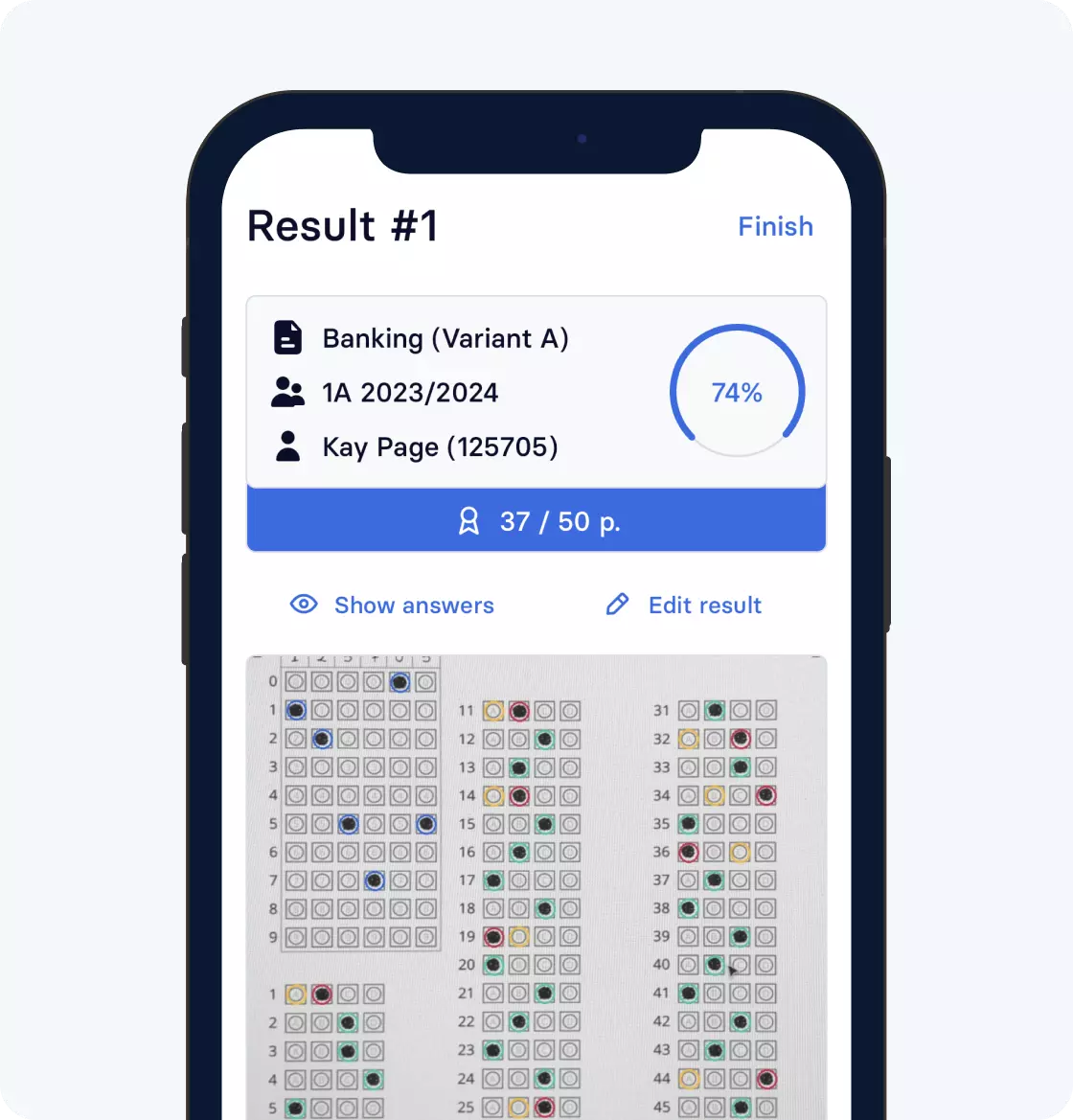
Scan & grade completed answer sheets
Simply align the scanning zone within the frame and let the app work its magic. Within moments, the app analyzes the answers and generates accurate results, eliminating the need for manual, error-prone grading.
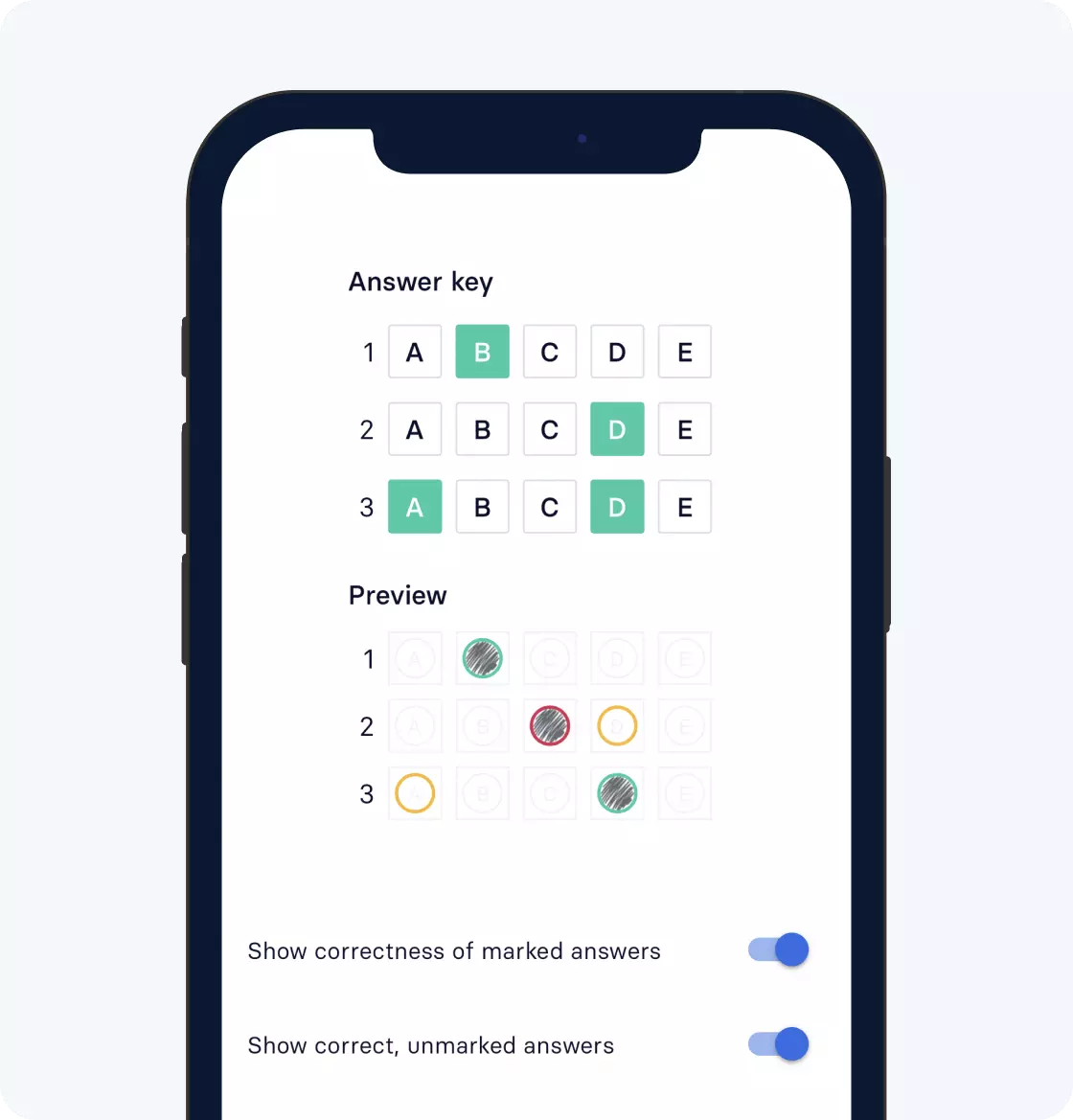
Customize scanner according to your needs
Choose what you want to mark on the photos of the scanned answer sheet. Correctness may be useful when grading a test with a student to give them instant, actionable feedback.
-
Show only marked answers
-
Show correctness of marked answers
-
Show correct, unmarked answers
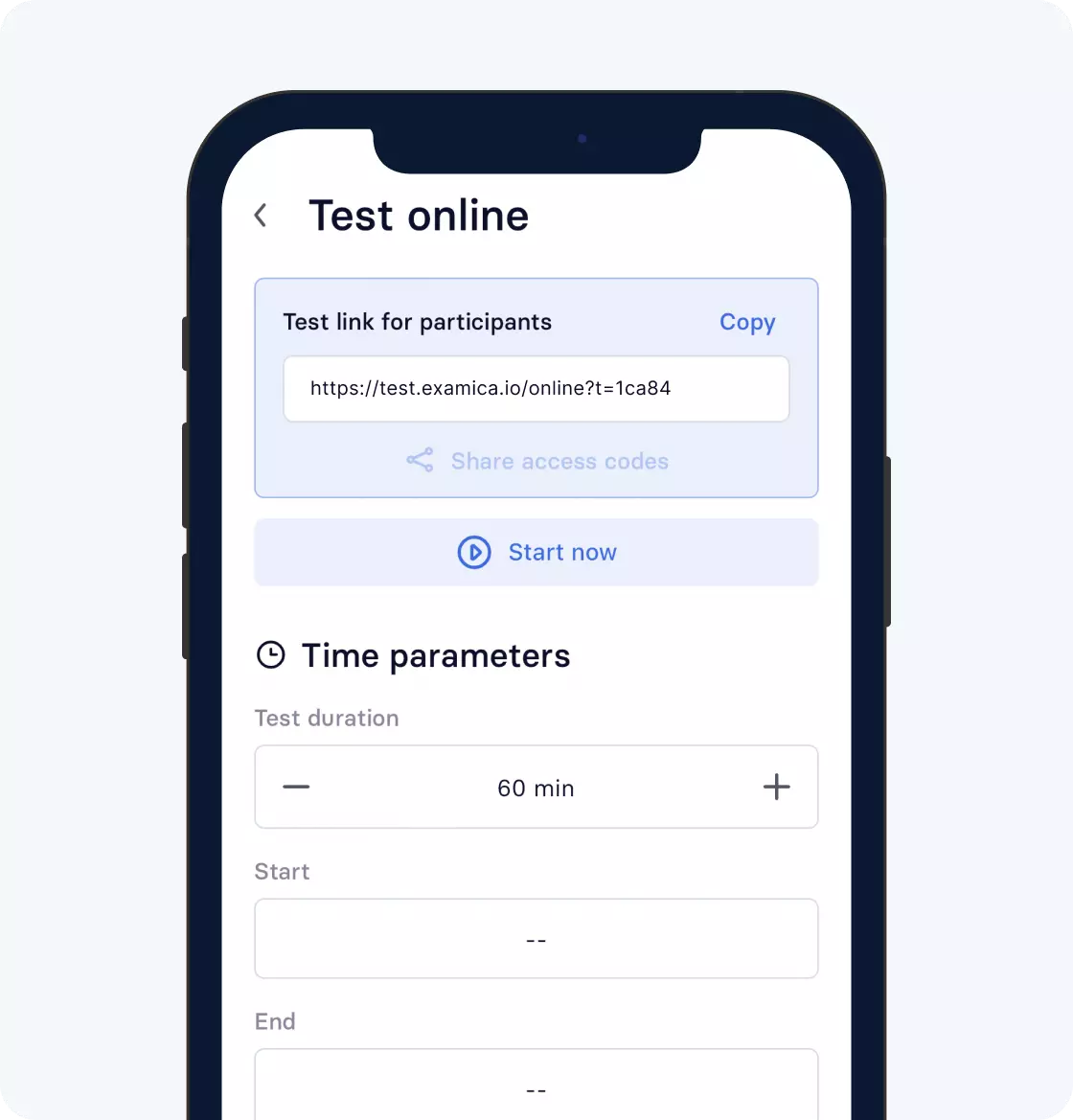
Schedule online tests
Select how long the test should last, as well as when it should start and end automatically. Then just invite your students and wait for results to start coming in.
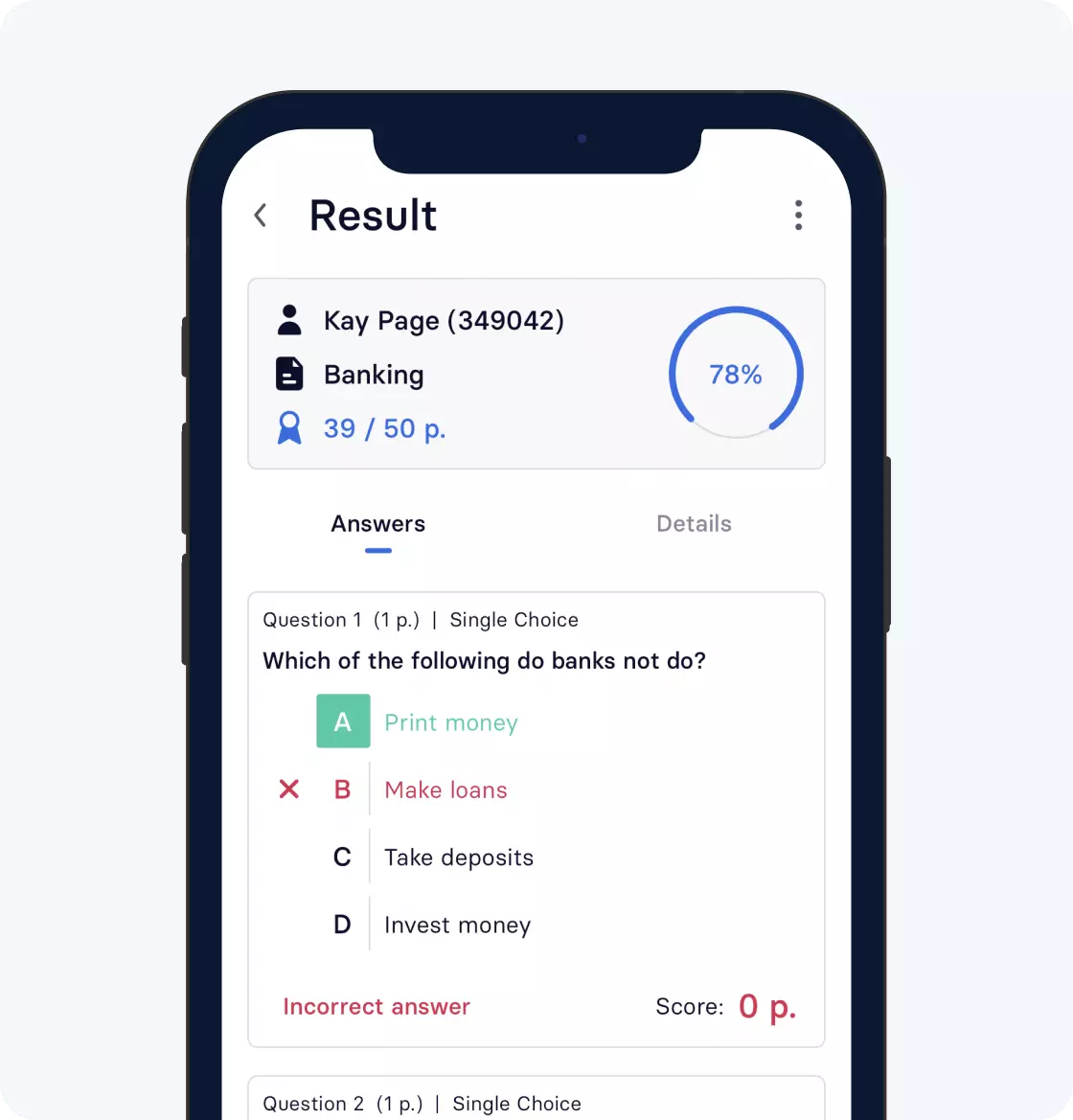
Browse student results
With our mobile application you have access to all your students' results anywhere, anytime. Leverage these reports to provide individualized support to your students.
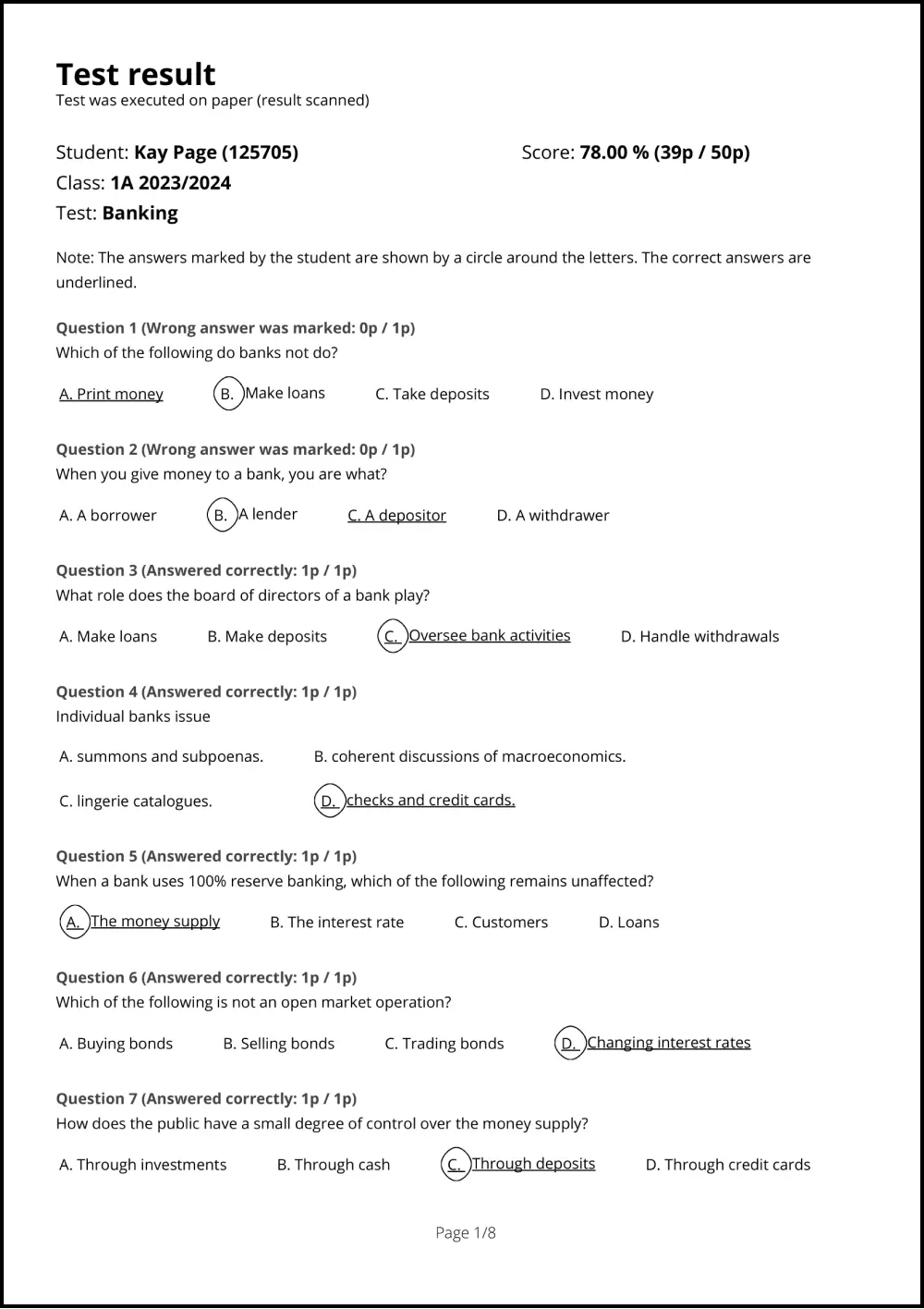
Send comprehensive reports to students
Generate and share reports of graded papers and online results to enable seamless communication with students. Decide whether to send only the points earned, the correct answers or a photo of the scanned answer sheet.
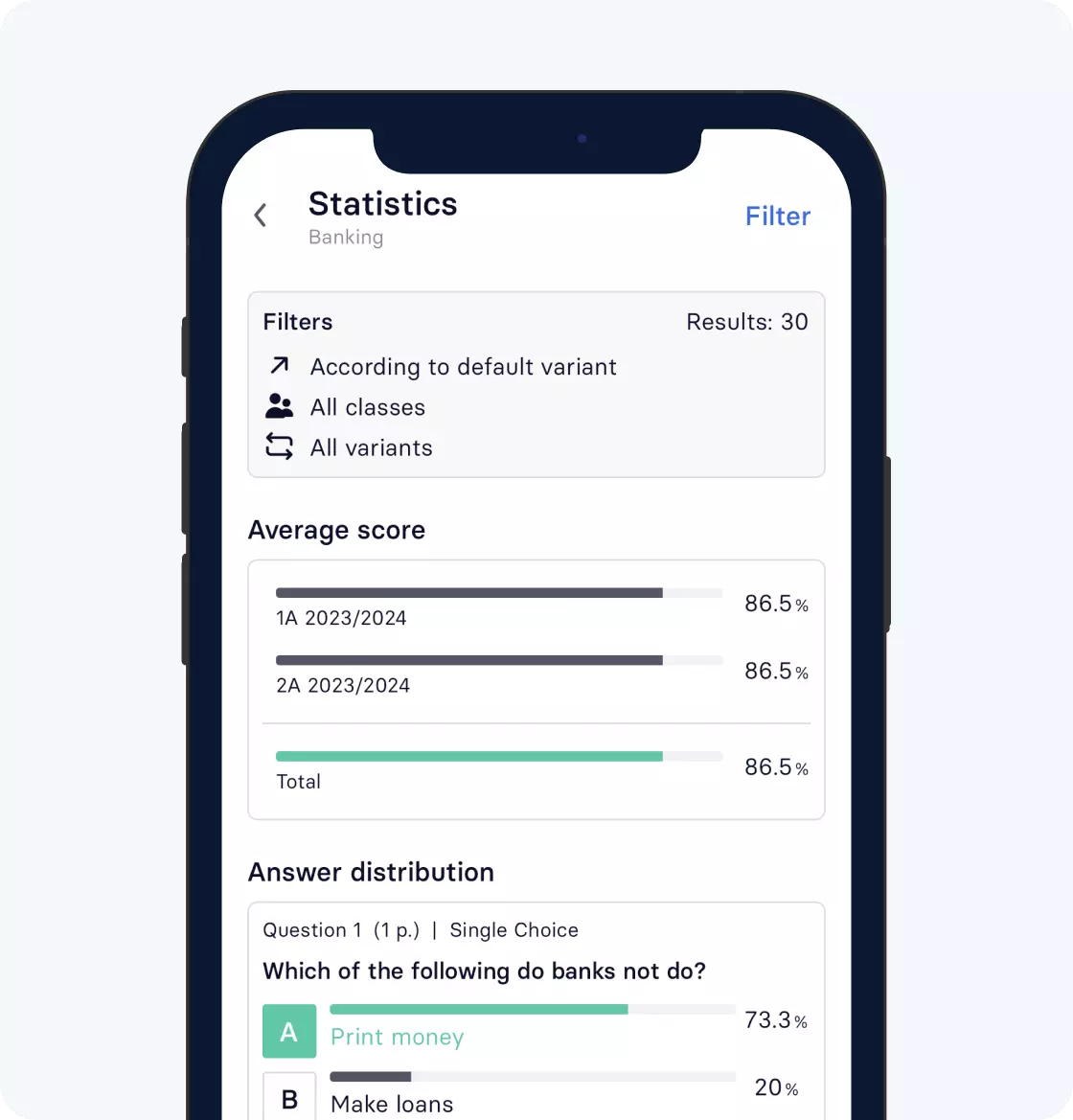
Analyze and draw conclusions
Visualize aggregated results to identify your students' strengths and areas for improvement. Use these insights to personalize instruction, target interventions, and optimize teaching strategies.
Try Examica with Your Students 🎓
Create a free account and join thousands of teachers worldwide who have embraced Examica as their go-to assessment tool. Experience the ease, efficiency, and accuracy of our platform, and revolutionize the way you assess knowledge.

