Grade Papers Effortlessly
Examica takes grading papers to the next level. Transform your smartphone or tablet into a powerful scanner that automates the grading process, saving you valuable time and effort.
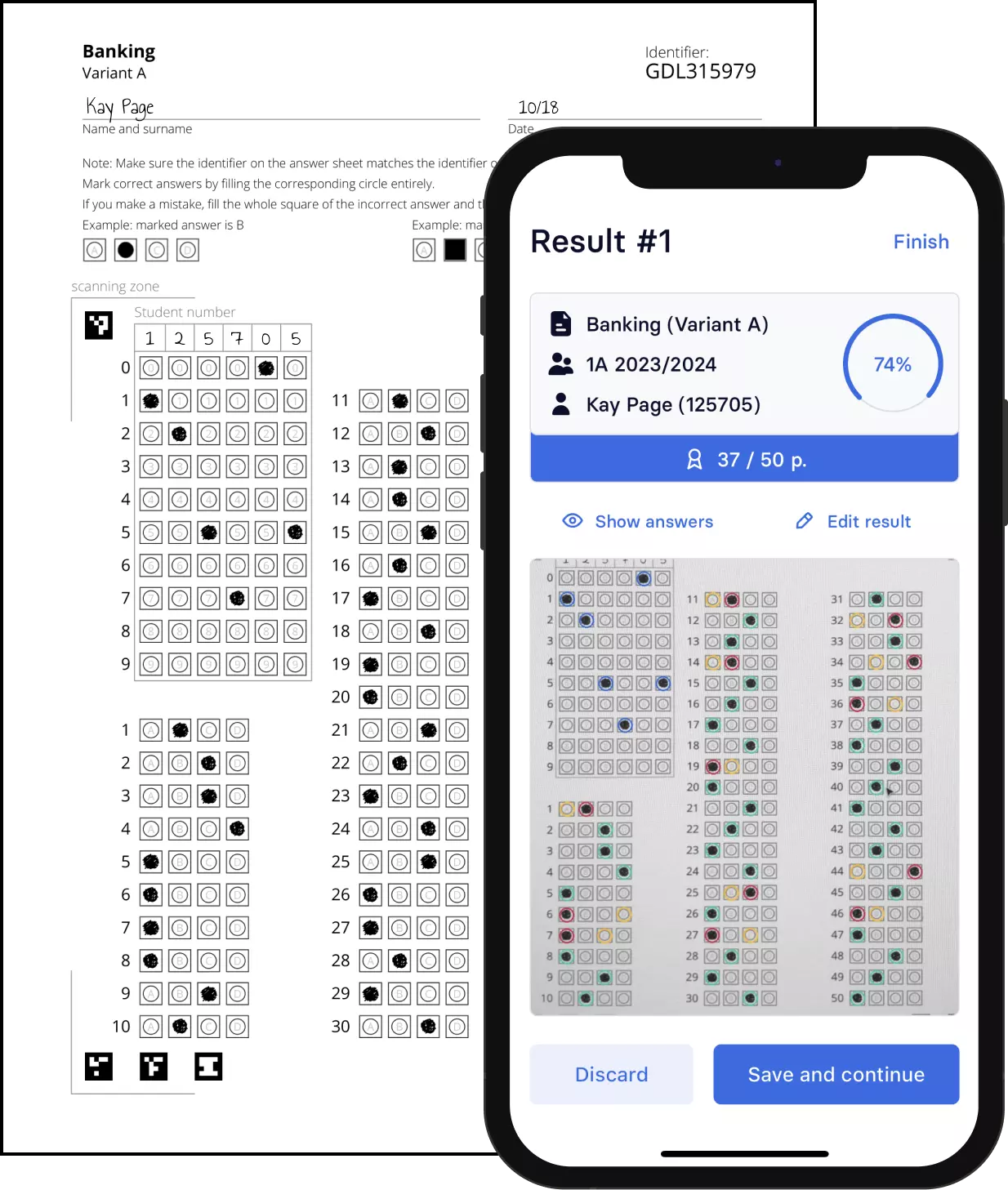
Print student-friendly paper tests
With Examica, you can easily print out high-quality paper versions of your assessments, providing a familiar format for students while ensuring a seamless testing experience.
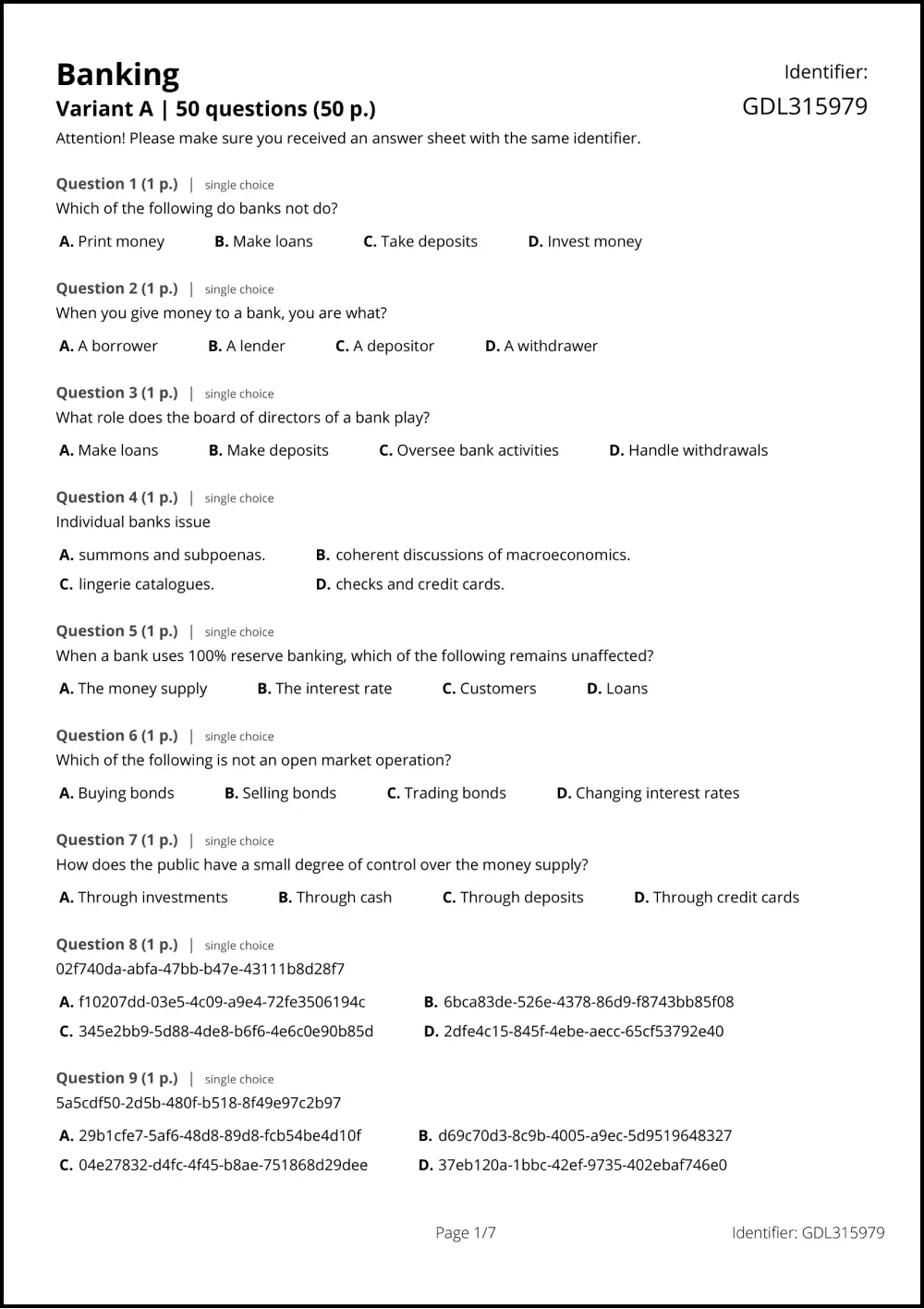
Printable answer sheets
Dynamically generated answer sheets allow for instant grading within the mobile app, while being easy to fill out and student-friendly.
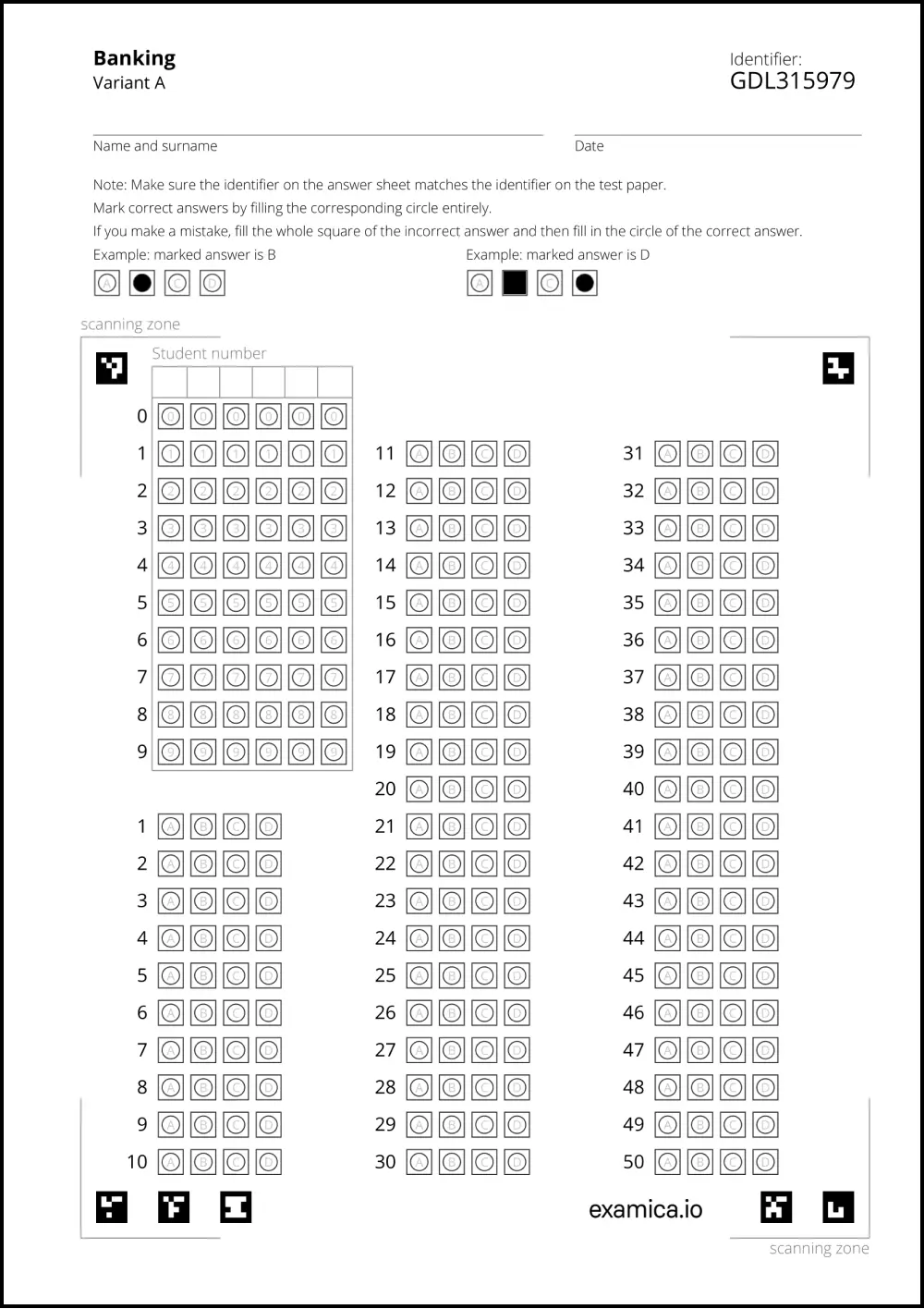
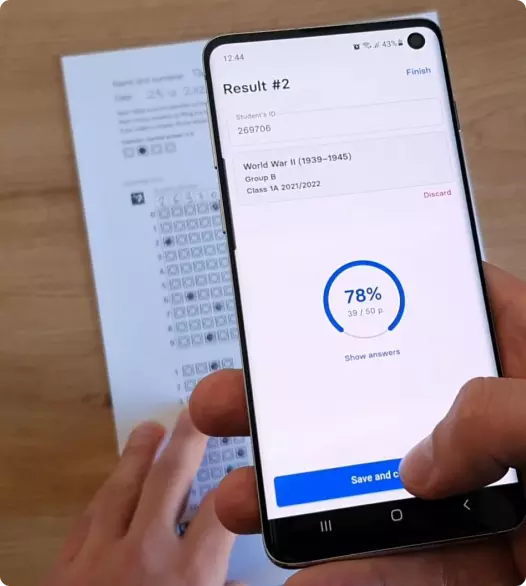
Scan and grade completed answer sheets
Our powerful scanning technology allows for quick and accurate evaluation, saving you valuable time while ensuring precise assessment results.
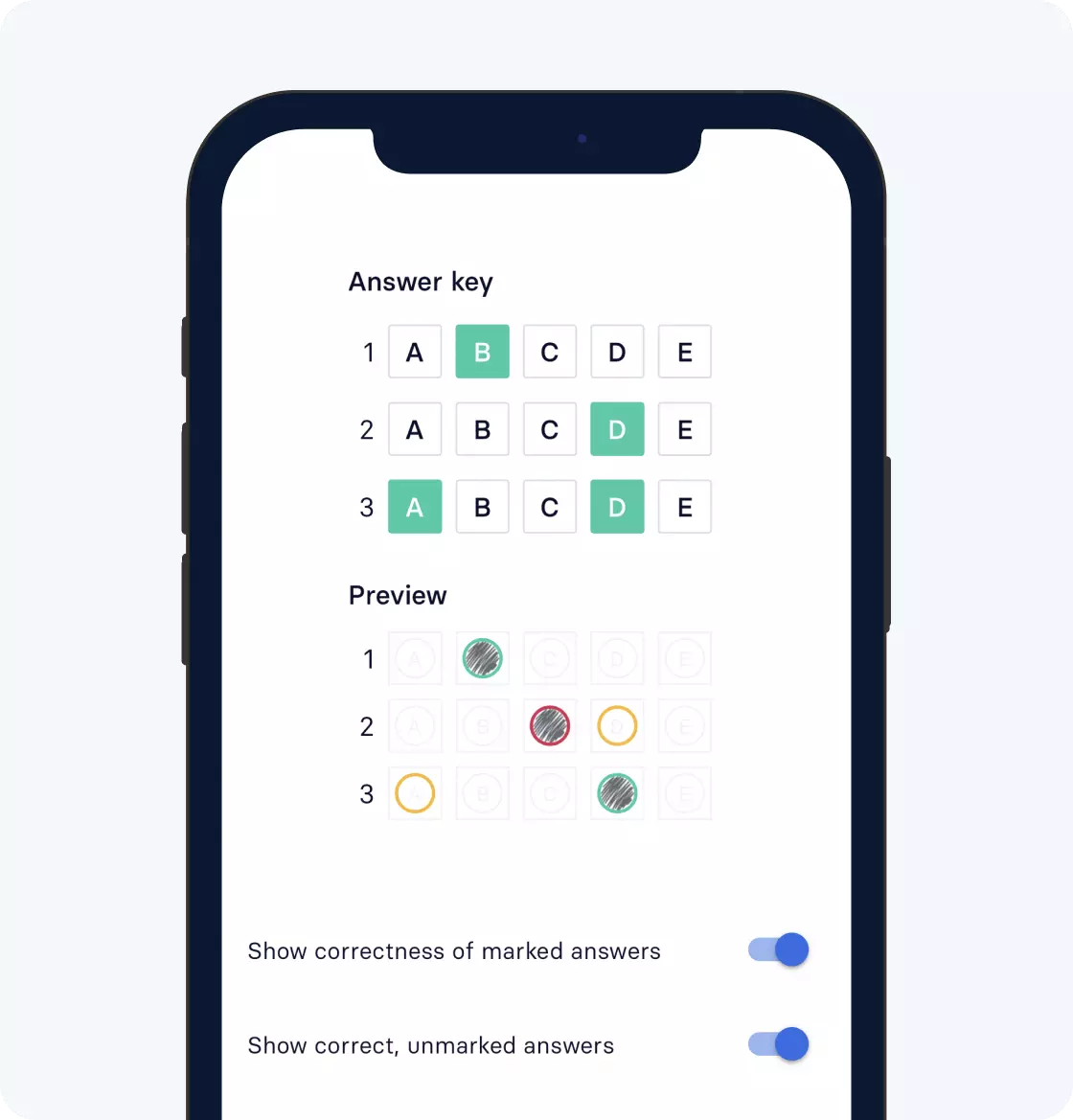
Customize scanner according to your needs
Choose what you want to mark on the photos of the scanned answer sheet. Correctness may be useful when grading a test with a student to give them instant, actionable feedback.
-
Show only marked answers
-
Show correctness of marked answers
-
Show correct, unmarked answers
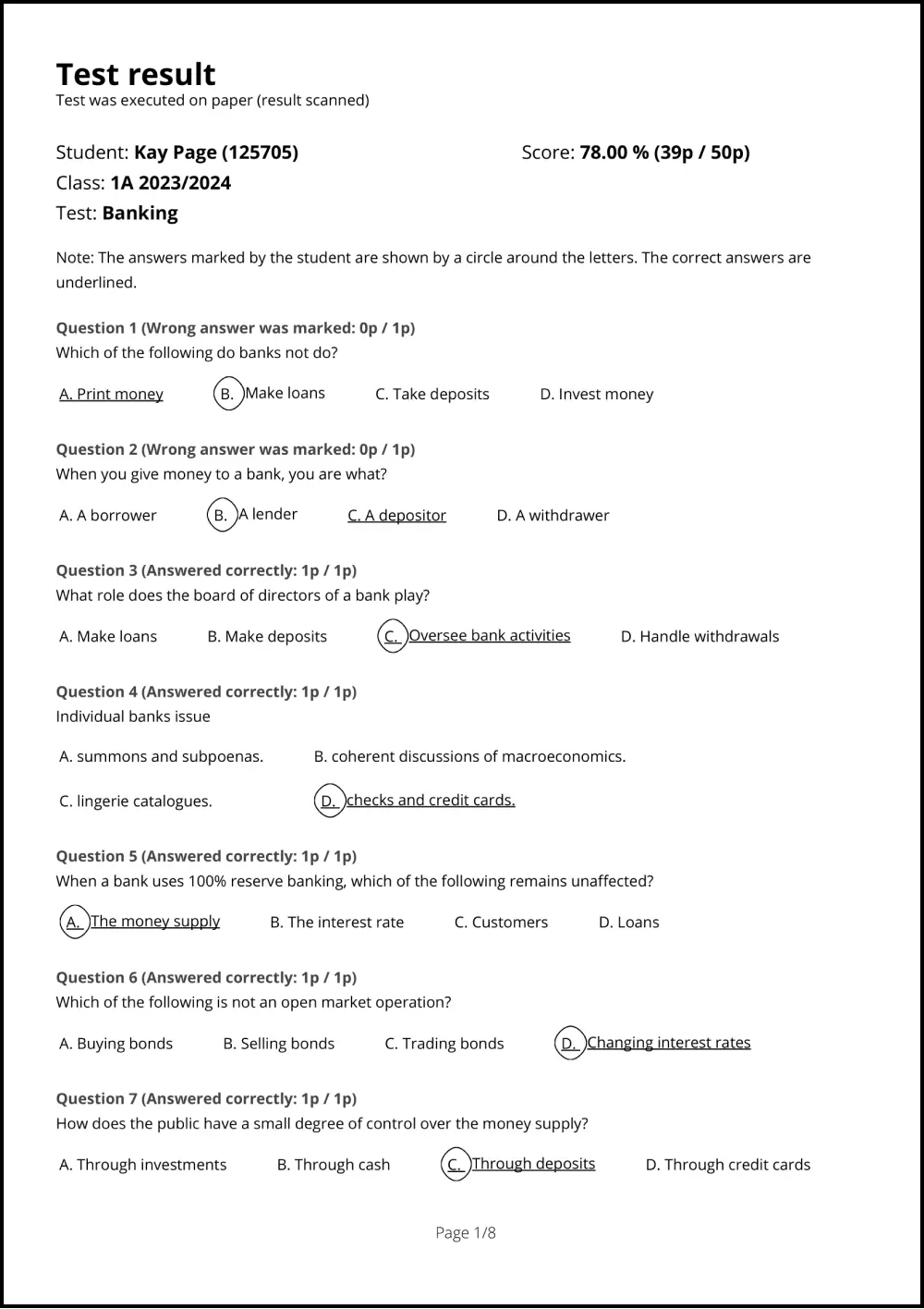
Send comprehensive reports to students
Examica allows you to export or share graded papers and results effortlessly, enabling seamless communication with students. Decide whether to send only the points earned, the correct answers or a photo of the scanned answer sheet.
Try Examica with Your Students 🎓
Create a free account and join thousands of teachers worldwide who have embraced Examica as their go-to assessment tool. Experience the ease, efficiency, and accuracy of our platform, and revolutionize the way you assess knowledge.