AI-Powered Test Generator
Transform your content into engaging assessments in seconds. Examica's AI generates a variety of question types, including multiple-choice, true/false, and open-ended, from your uploaded text or files (like lecture notes, textbooks, or presentations).
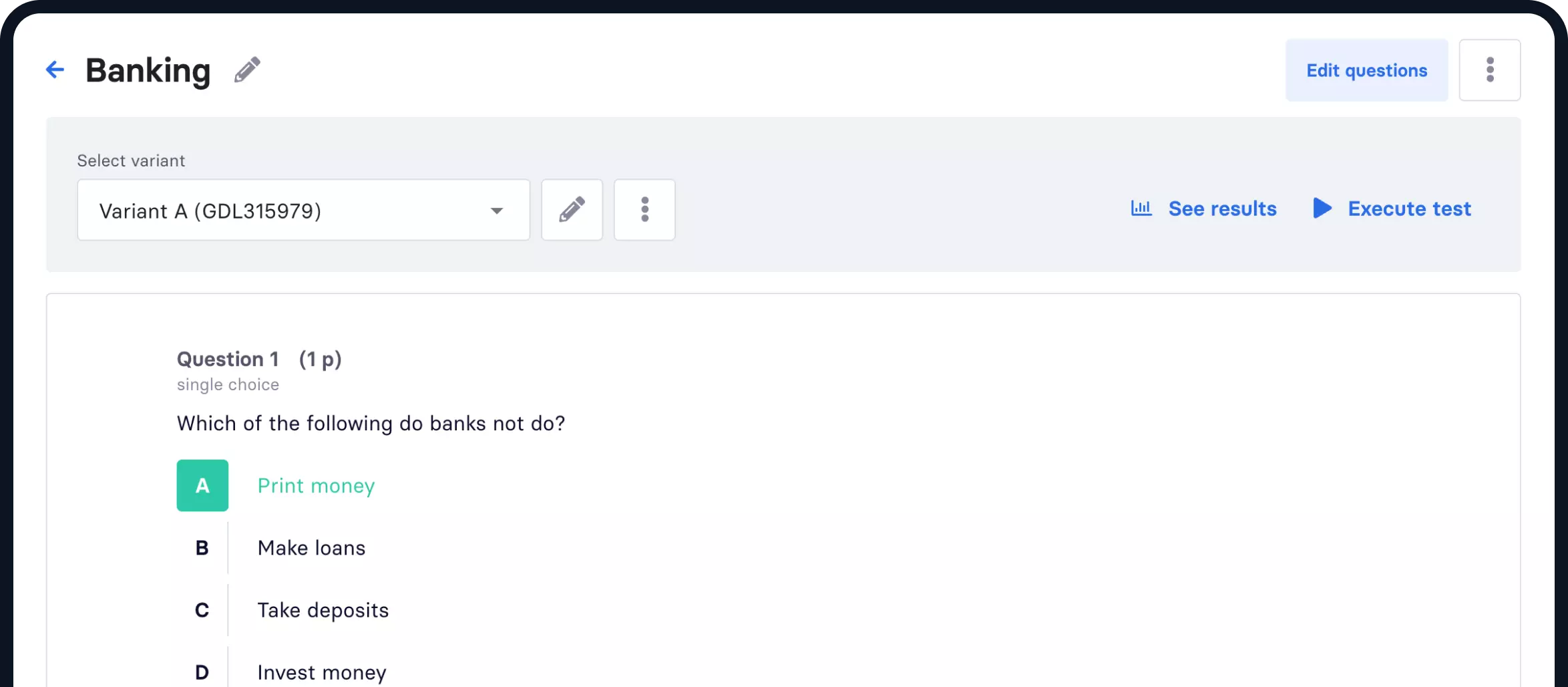
Multiple test creation methods
Examica offers flexibility in how you build your assessments. Choose from three methods to suit your needs:
Let AI build your tests
Save time and effort with our AI-powered test generator. Simply upload your course materials (text or files), and Examica will create a variety of questions tailored to your content.
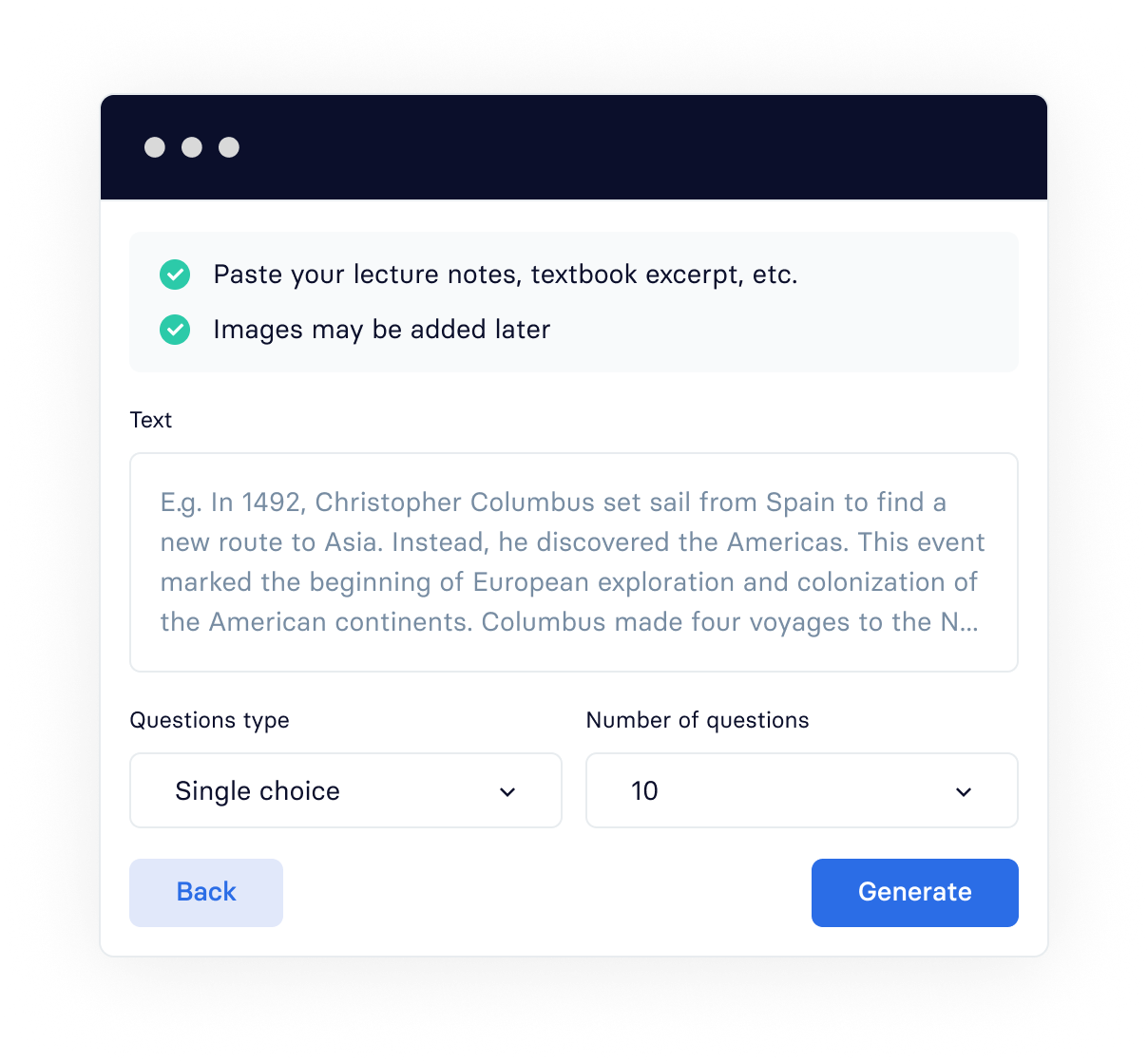
Diverse question options
Tailor your tests to match your unique teaching style and enhance student learning.
Dedicated tool for assessments creation
Design comprehensive assessments tailored to your exact needs, effortlessly incorporating a variety of question types, multimedia elements, and customization options.
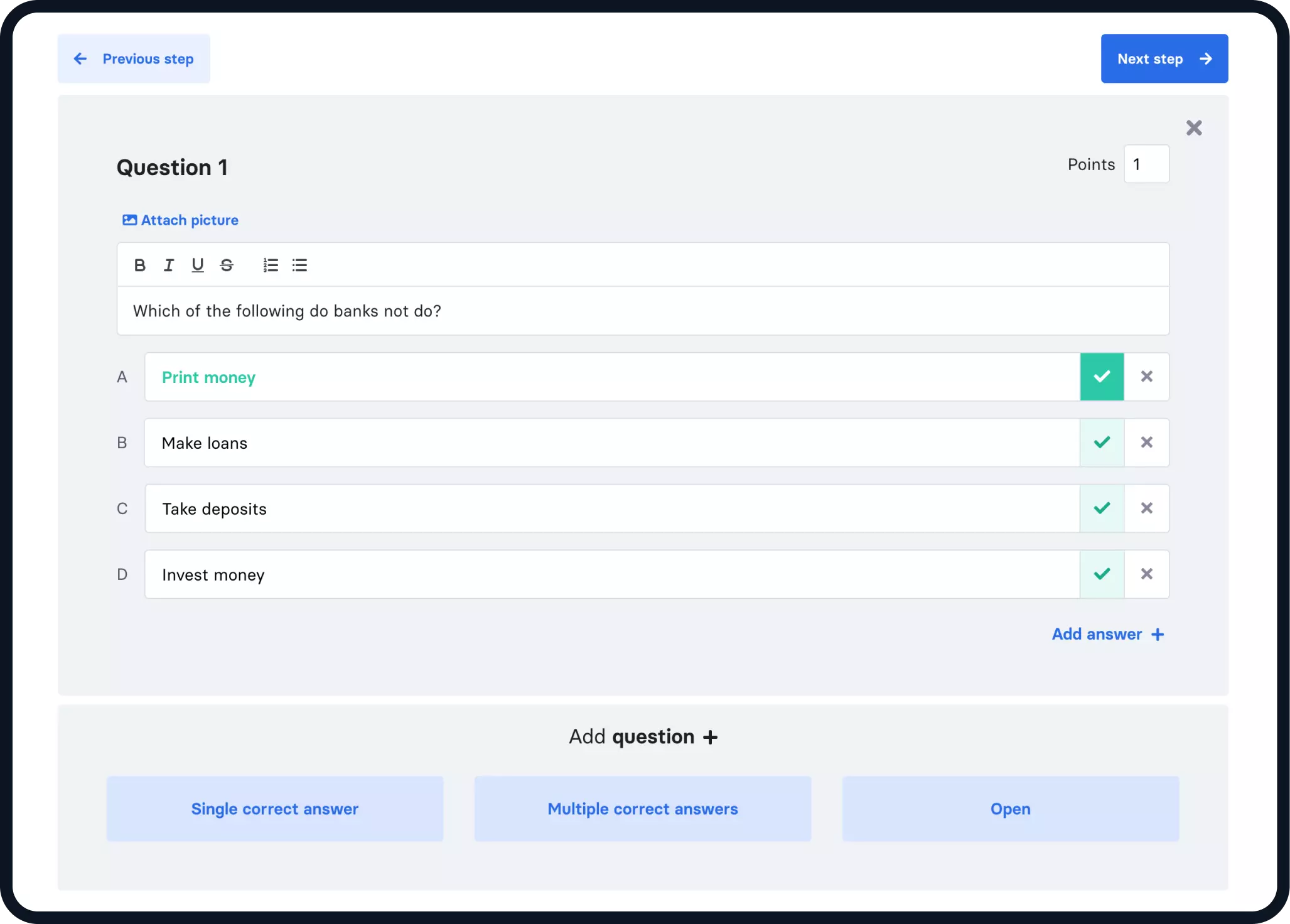
Complete control over scoring
Customize scoring criteria, assign weights, and ensure accurate evaluation to meet your grading standards.
Adapt existing assessments to use with Examica
Our intuitive creator makes it effortless to adapt and import your current assessments, ensuring a smooth integration into our powerful assessment ecosystem. Make the most of your existing resources while unlocking the full potential of Examica's features.
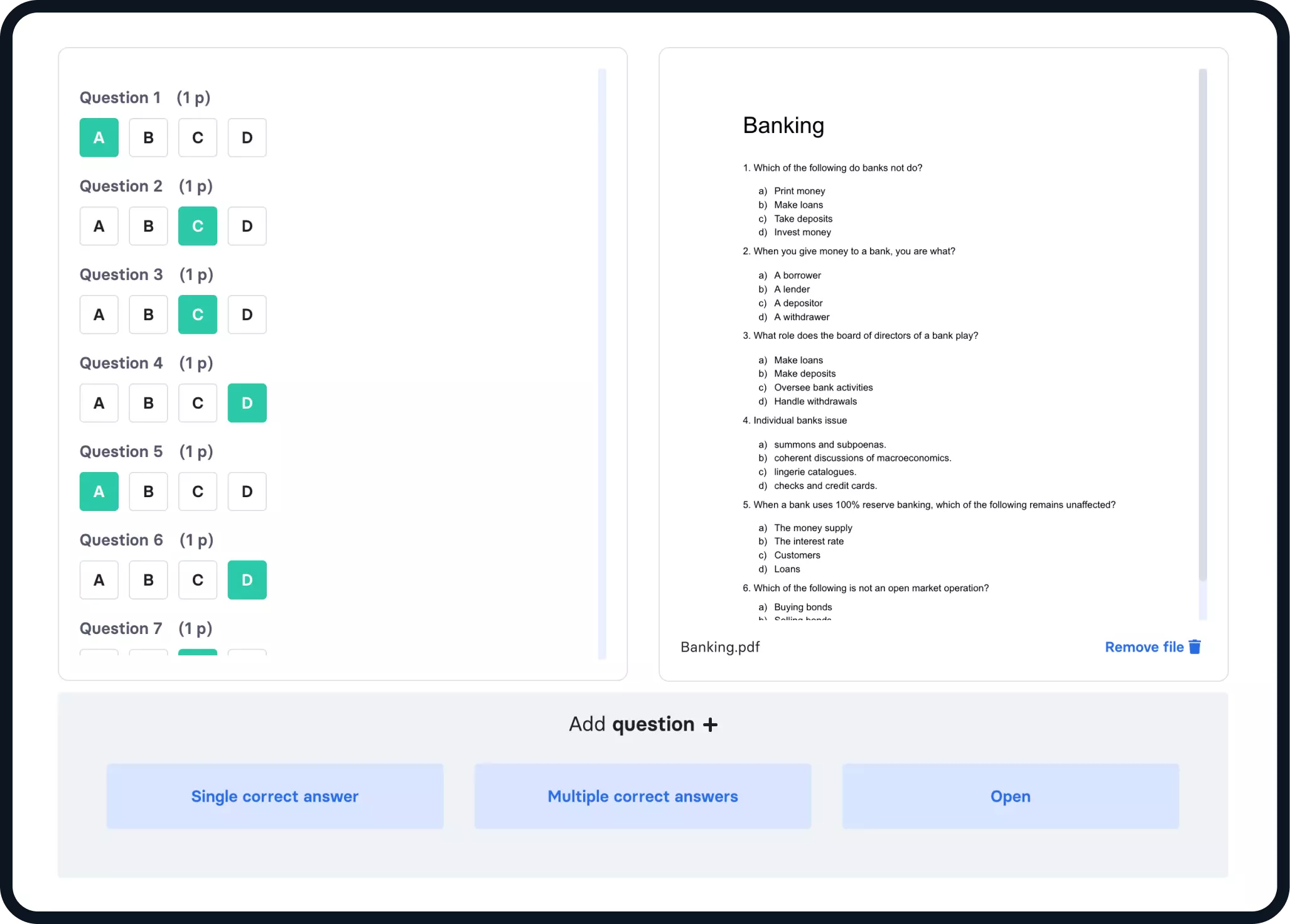
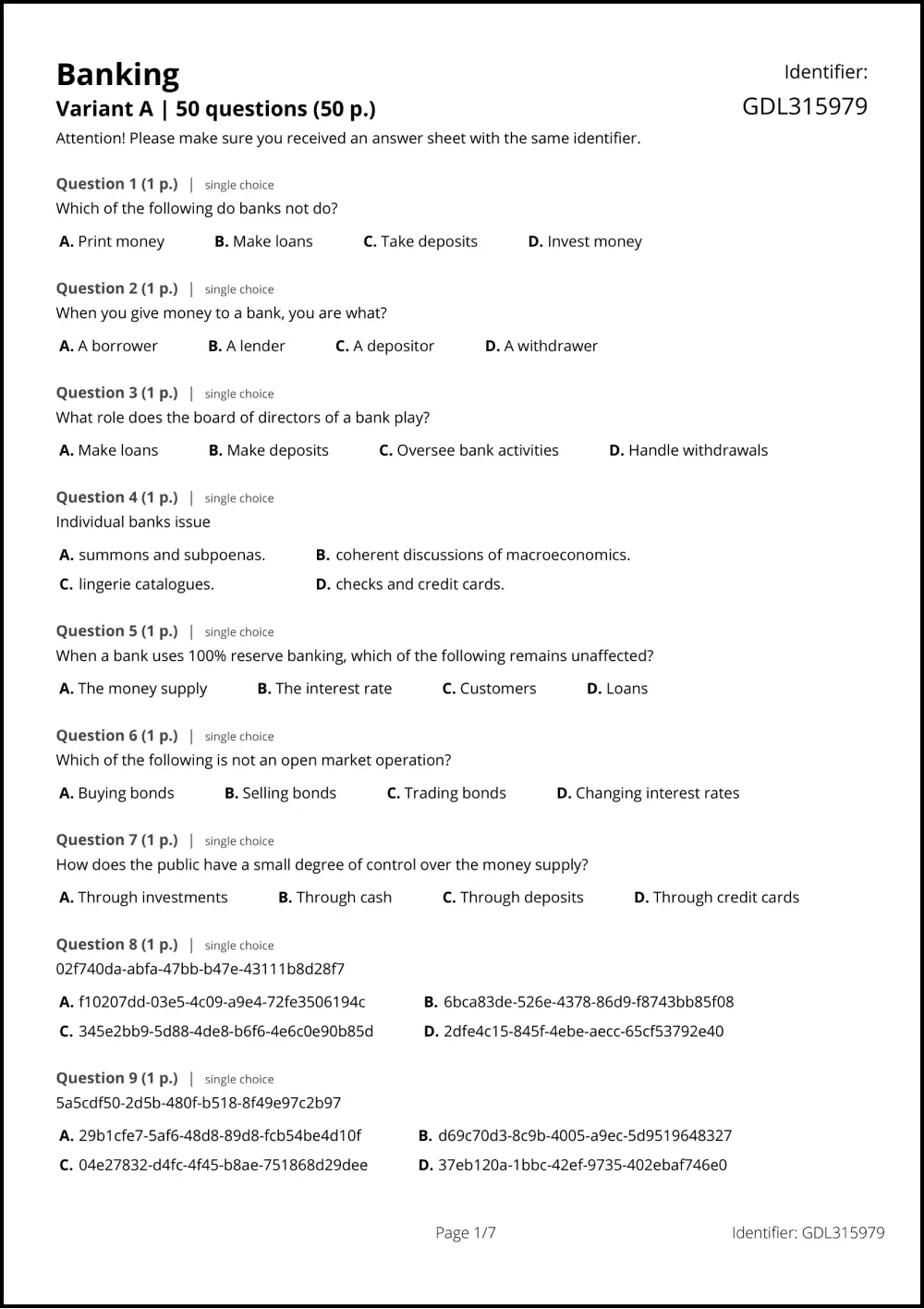
Print student-friendly paper version with self-grading answer sheet
Enhance flexibility with Examica's unique feature that allows you to generate a student-friendly paper version of your assessment and automatically grade them with our answer sheet scanner app, saving you time while providing a familiar format for students.
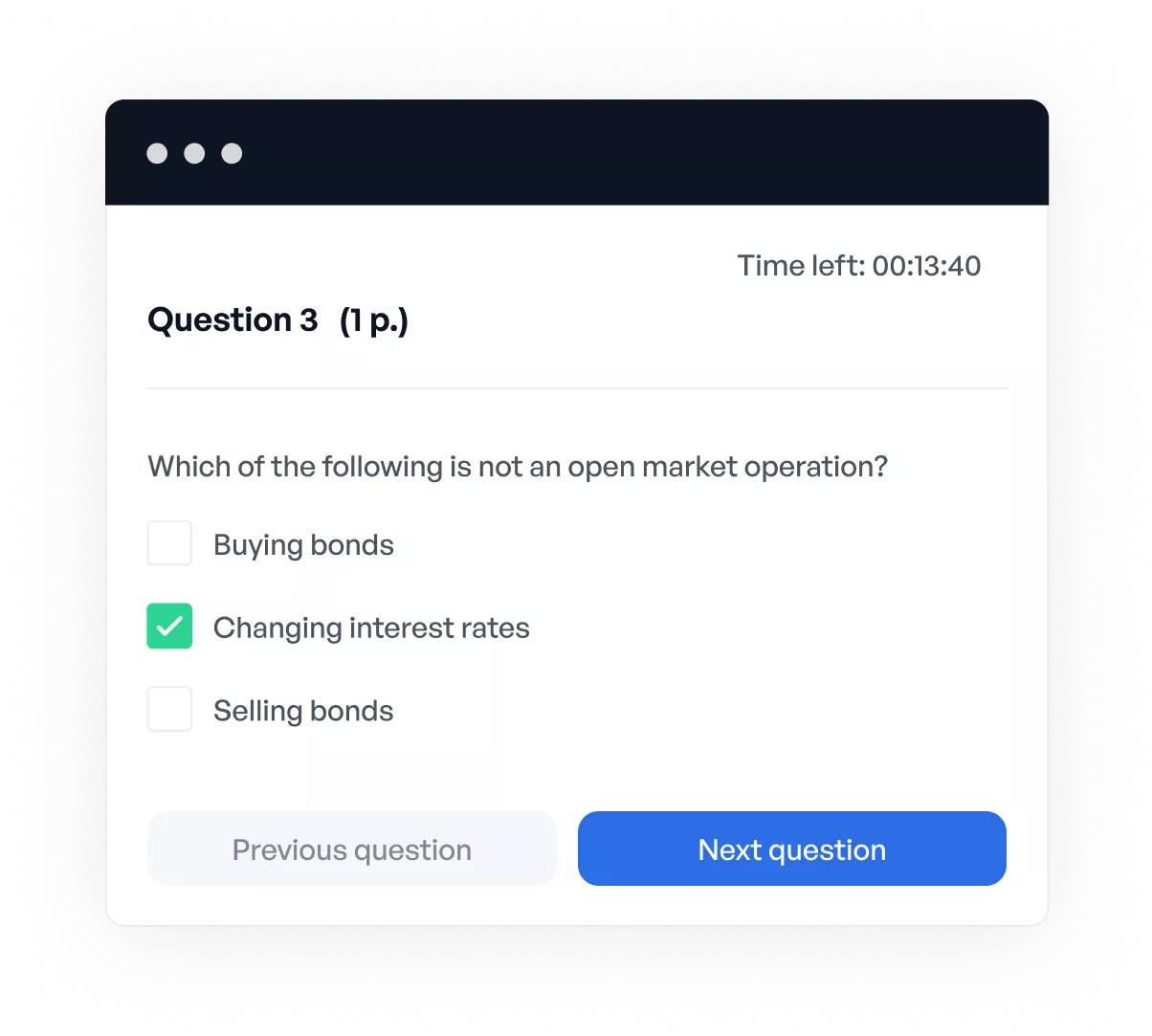
Generate a link to the online version
Take your assessments to the digital realm with ease. Examica empowers you to effortlessly conduct your assessments online, enabling remote learning and instant access for students from anywhere, at any time.
Try Examica with Your Students 🎓
Create a free account and join thousands of teachers worldwide who have embraced Examica as their go-to assessment tool. Experience the ease, efficiency, and accuracy of our platform, and revolutionize the way you assess knowledge.